A PRODUCT VISION FOR WORKDAY EXPENSES
The challenge: Deliver Workday’s first-ever future product vision for the Expenses product in Workday Financial Management.
My role: Lead product designer and workshop facilitator, with support from a UX research partner, PM, and other designers on my team who helped facilitate the sessions.
DEVELOPING A WORKSHOP SERIES
In the winter of 2017 through spring of 2018, I designed and developed a three-part workshop series to gather shared internal knowledge about Workday Expenses users, and ultimately to generate a shared three-to-five year, end-to-end experience vision for our primary Expenses user types.
I led the team through several workshops focused on sharing knowledge about expenses users, empathizing with their needs, and doing in-depth critiques of their workflows (and their workarounds!) inside and outside of Workday. The final workshop was devoted to brainstorming and sketching out new ideas to solve some of the top problems Expenses users face today.
Participants came from across the PM, UX, developer, QA, support, sales and implementation teams to share their knowledge and generate new ideas for the future. Several workshops were on site, and several were remote-only, to accommodate East coast and Ireland-based teammates.
Here are the high level structures of the workshops I created.
Workshop 1 - The goals of this workshop were to share knowledge on expenses end users, empathize with their pain points, and to start to define our vision for success going forward.
Activities: Expenses user type brainstorm, empathy mapping, scenario brainstorm for next workshop
Workshop 2 - The goals of this workshop were to get to know expenses users, critique common end-to-end user flows for each user type, and to start to define our vision for success going forward.
Activities: Expenses user types pop quiz, UX Museum (current user flow critique), future vision statements
Workshop 3 - The goals of this workshop were to map typical jobs for each user type, and to generate, sketch and storyboard new ideas.
Activities: Job mapping, rapid ideation brainstorming, vision storyboarding
REFLECTING ON THE PROCESS OF BUILDING UX WORKSHOPS
After reflecting on my experience running these workshops, I wrote a blog on running effective UX workshops for Workday Design on Medium - which you can check out here. This blog essentially follows my process in designing the workshops themselves, and how I included cross-functional partners in the design process along the way. I also presented about the process to the full Workday UX organization at Workday Design Week 2018.
In addition, I created a UX workshop planning guide to share with designers interested in planning UX workshops. I am happy to share more about my process in person.
THE DELIVERABLES: VISION THEMES, USER JOURNEY, AND VISION STORYBOARD
Based on the team’s output from the sketching and ideation workshops, I synthesized what I learned in to clear guiding themes for the product vision. These were the clear characteristics of the new experience that we aspired to deliver to our end users, based on our understanding of their needs.
I also developed a series of phases to outline the end-to-end user journey for our vision state for how users would interact with (and across) Workday in the future, and then wrote a story from the user’s point of view, following that full user journey.
To write the story, I collected and reviewed all the design concepts we had sketched out as a team during the workshops, and aligned them to the various phases of the user’s journey, and all appropriate touchpoints for each. I then sketched out an illustrated, mobile-first experience our prototypical user would have as she connected apps, seamlessly collected her travel expenses, and reviewed them in a new, nearly touchless experience.
I kept the sketches intentionally low-fidelity, to signal that this vision was just a first step, and was intended to be a starting point for additional external validation and customer research. After drafting my first iteration of the storyboard, I had several feedback sessions with PM to edit, clarify, tighten and re-arrange the flow of the story.
I connected each design concept sketched in the storyboard to the vision themes by tagging which themes each concept illustrated, and also highlighted the progress through the user jourey.
Here is a sampling of the deliverables. I have blurred out the content here as it is internal to Workday.
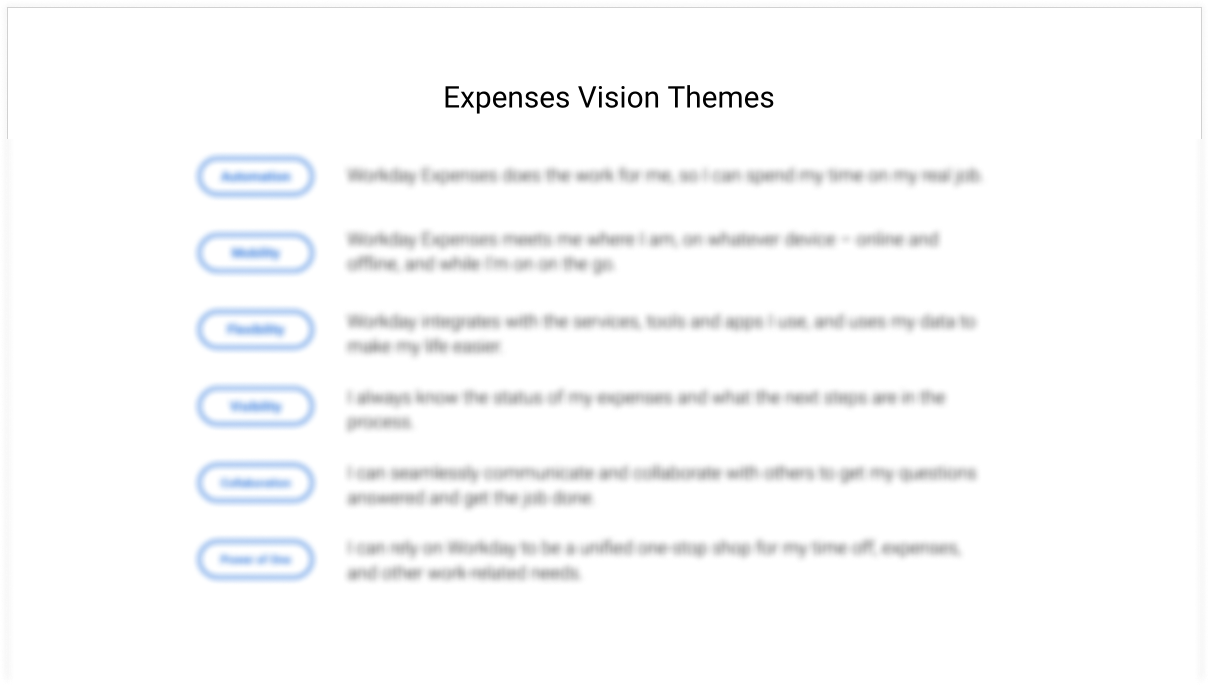
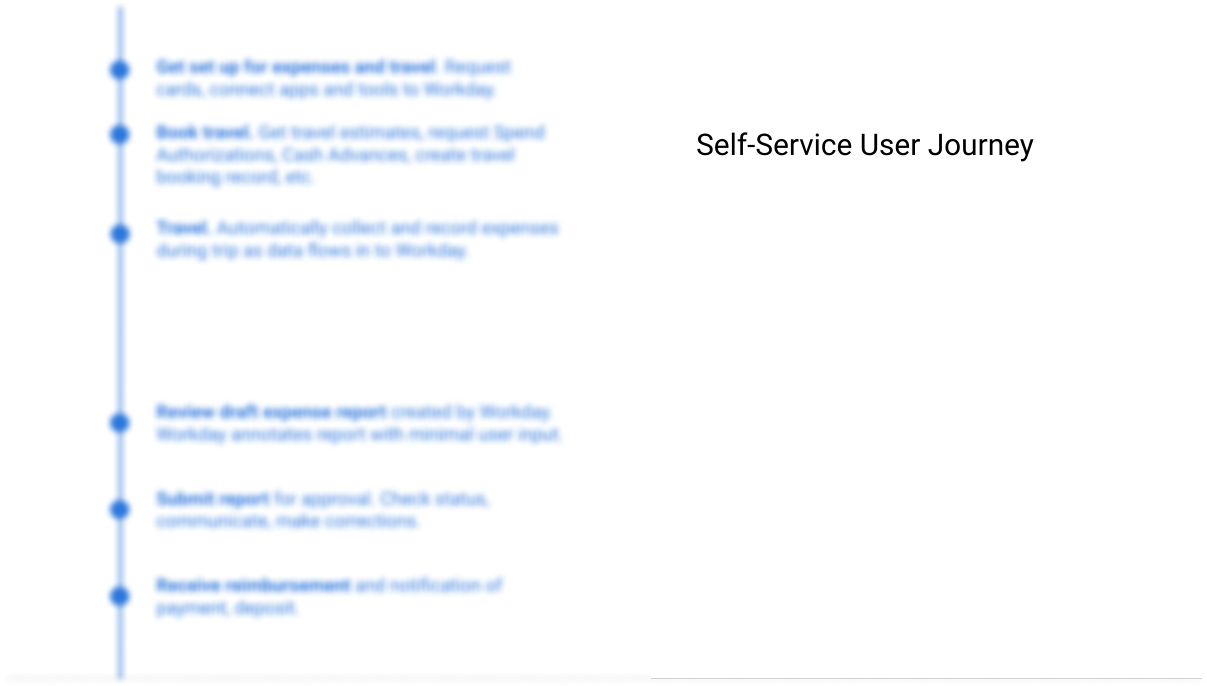
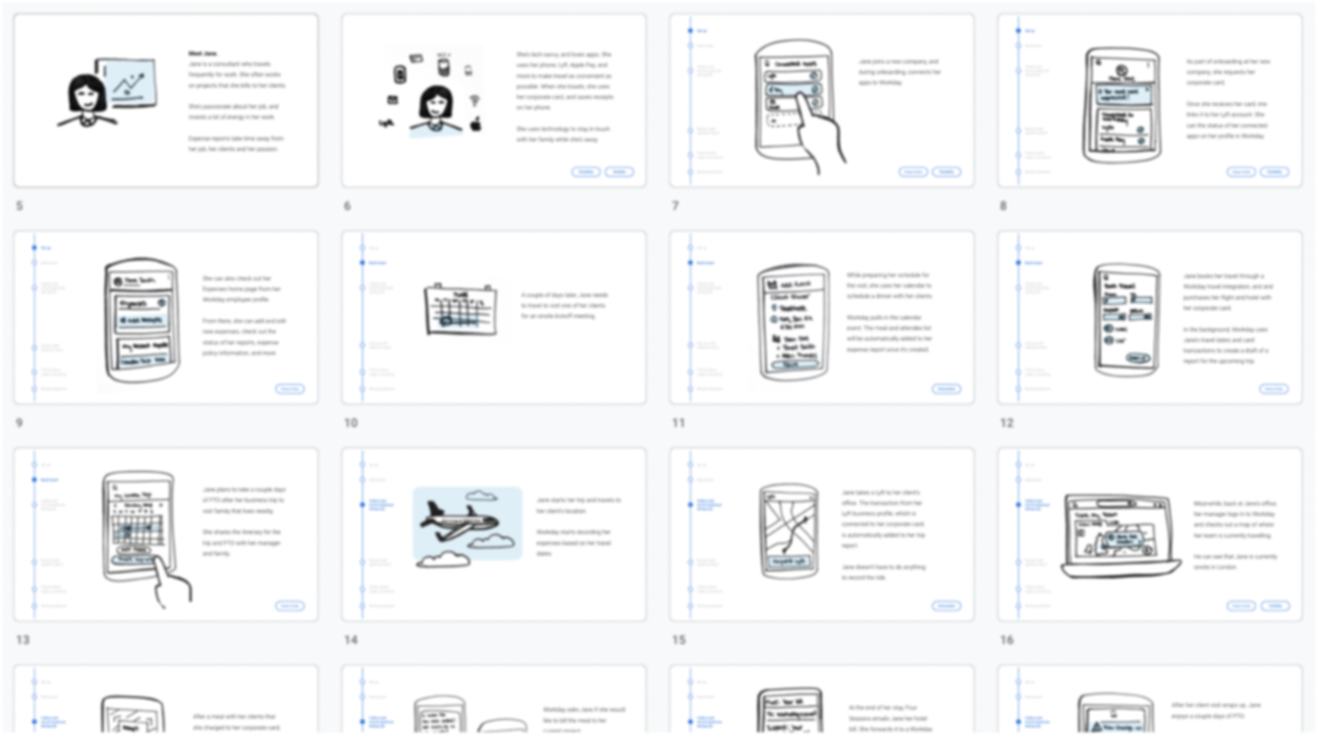
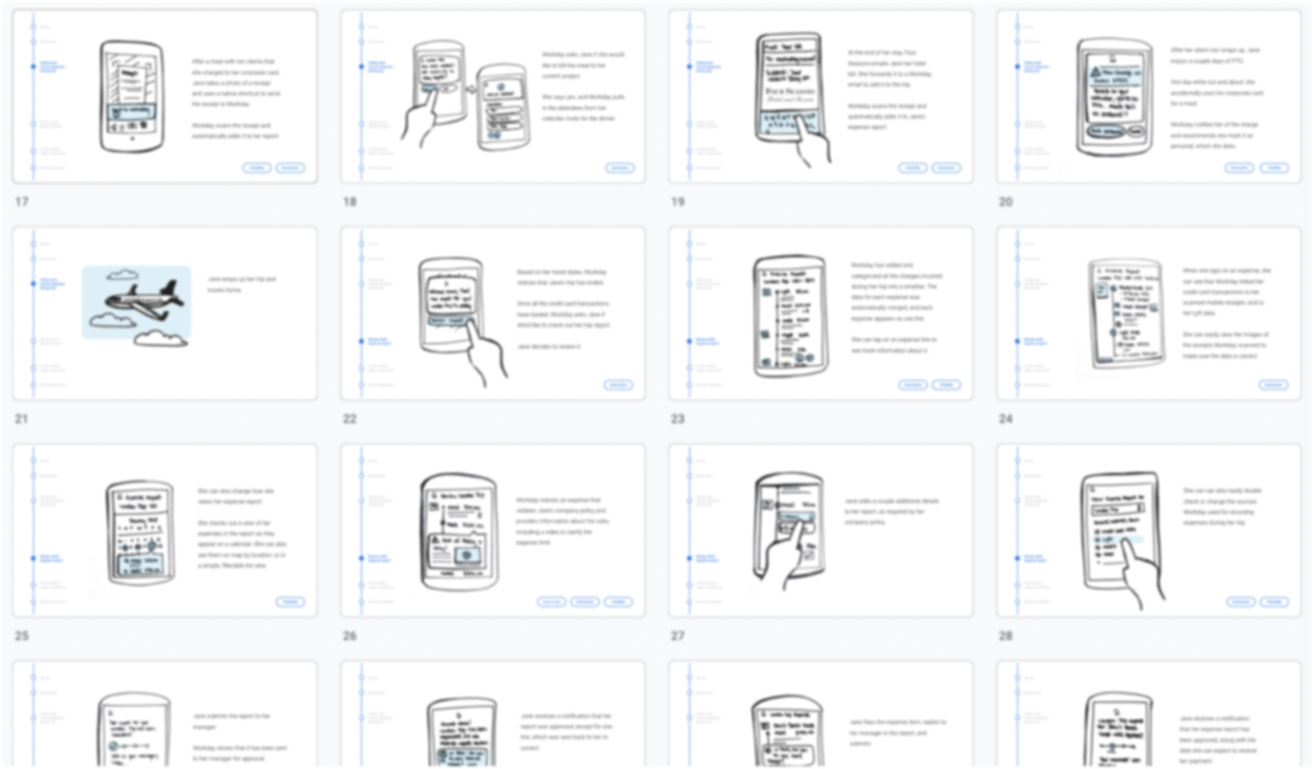
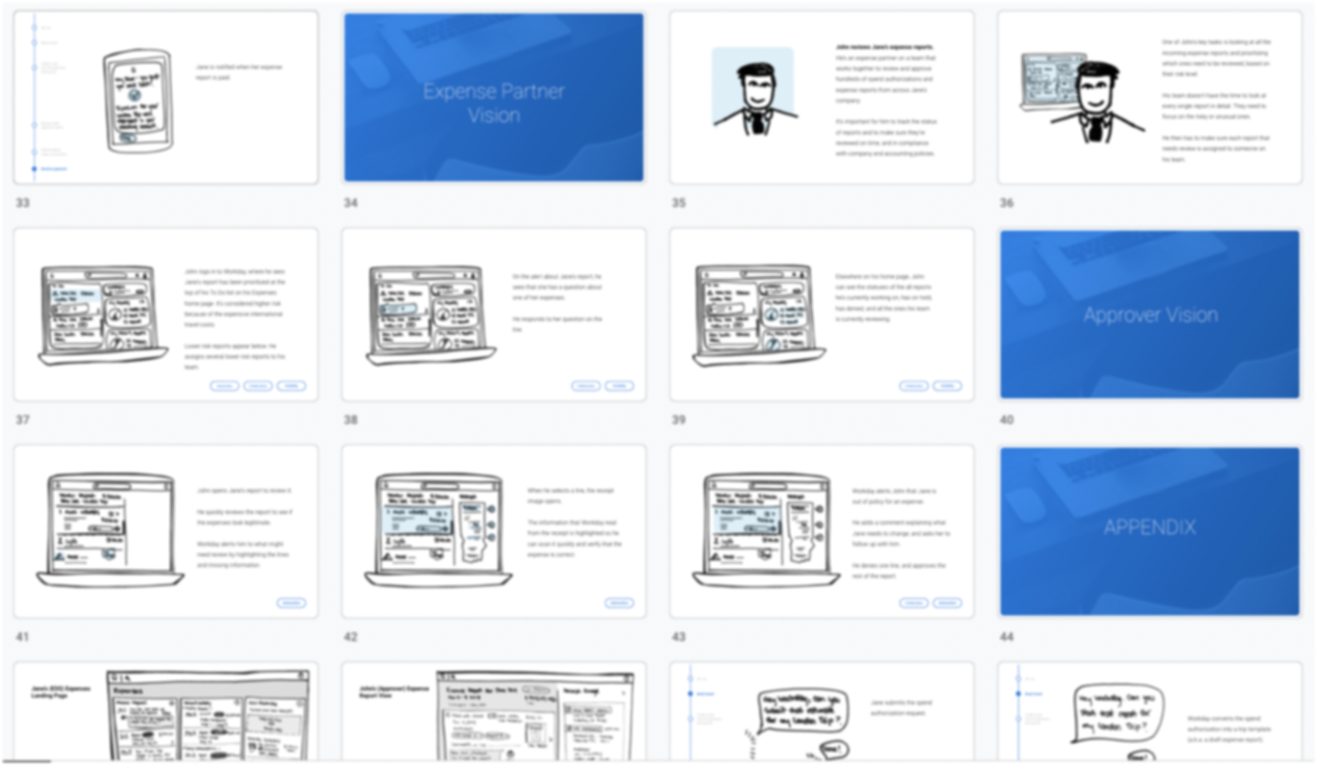
THE IMPACT
Coming soon - TBA
